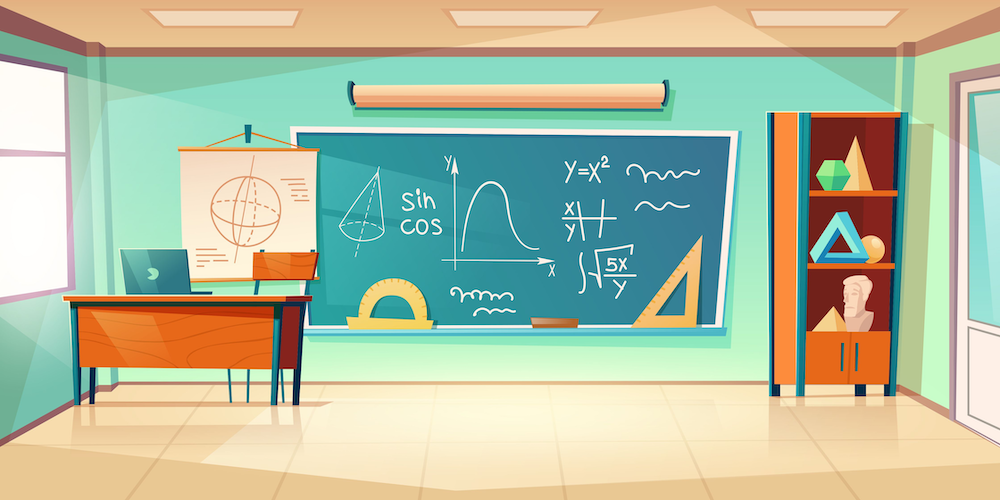Plans for education institutions
Today, we are launching a new Academic plan for public educational institutions. The new plan is specially designed to support educational activities in schools and universities and aims to help teachers to take full benefit of our platform at a much lower price.
To apply for the Academic plan, an educational institution must be a public school, elementary, primary, intermediate, secondary or high school, extraordinary school for the disabled, junior college, college of education, university, scientific or technical school, or a military school or other training facility operated by a government that grants degrees.
Space which uses Academic plan must only be accessed by employees, teachers, stuff members and students of the institution which applied for Academic plan. You are responsible for managing users of your space and ensuring that only eligible users have access.
Available quotas and features
The plan starts at €0.25 per seat and offers access to problem database, competition platform and its basic features.
10 active competitions
You can run up to 10 concurrent competitions in your space. Active competition is any competition where users can make submissions, including upsolve mode.
20 monthly competitions
You can create up to 20 competitions every month.
5 administrator accounts
You can invite up to 5 users to access the control panel (console) and help you manage your space
200 x seats monthly code evaluations
In total, you can perform 200 x seats problem evaluations in your space. For example, if you have 10 seats, you can grade up to 2000 submissions every month.
Unlimited number of problems, competitions and members
You can store in our database an unlimited number of problems, competitions and members, as long as other quotas do not exceed their values. For example, you can create 20 competitions each month, but there is no limit on total number of competitions in your space.
How to apply
To apply for Academic Plan for a new space,
Go to space creation page
Enter the name for the space and click "Continue",
Find the "Academic" option and click the "Request" button
Fill out the application form
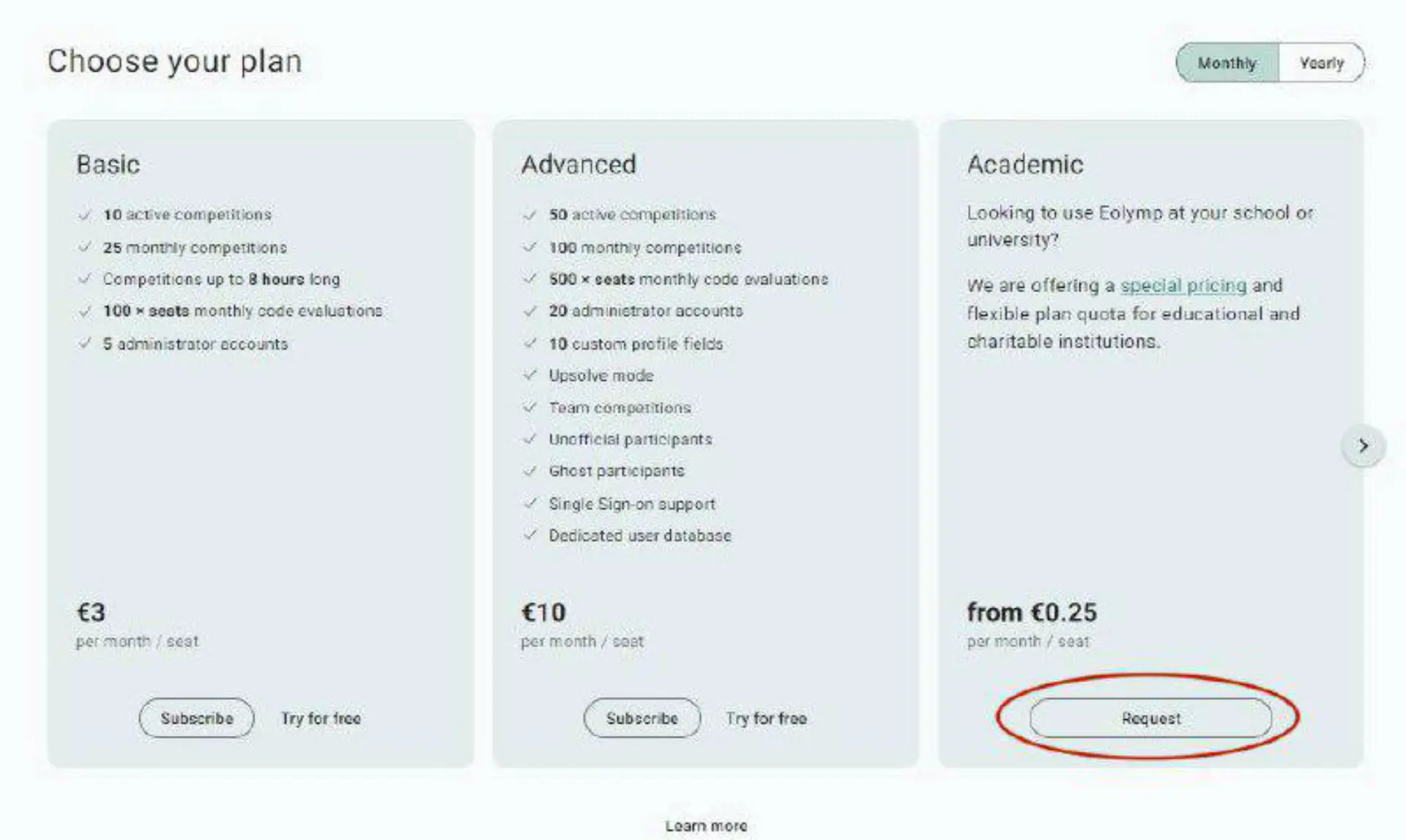
To request Academic Plan for an existing space, go to the "Billing" page, click "Activate space" or "Update subscription", find the "Academic" option and click "Request".
We will review your application as soon as possible and send a reply to your email address. Once your application is approved, you will be able to sign up for the Academic Plan in the "Billing" page.
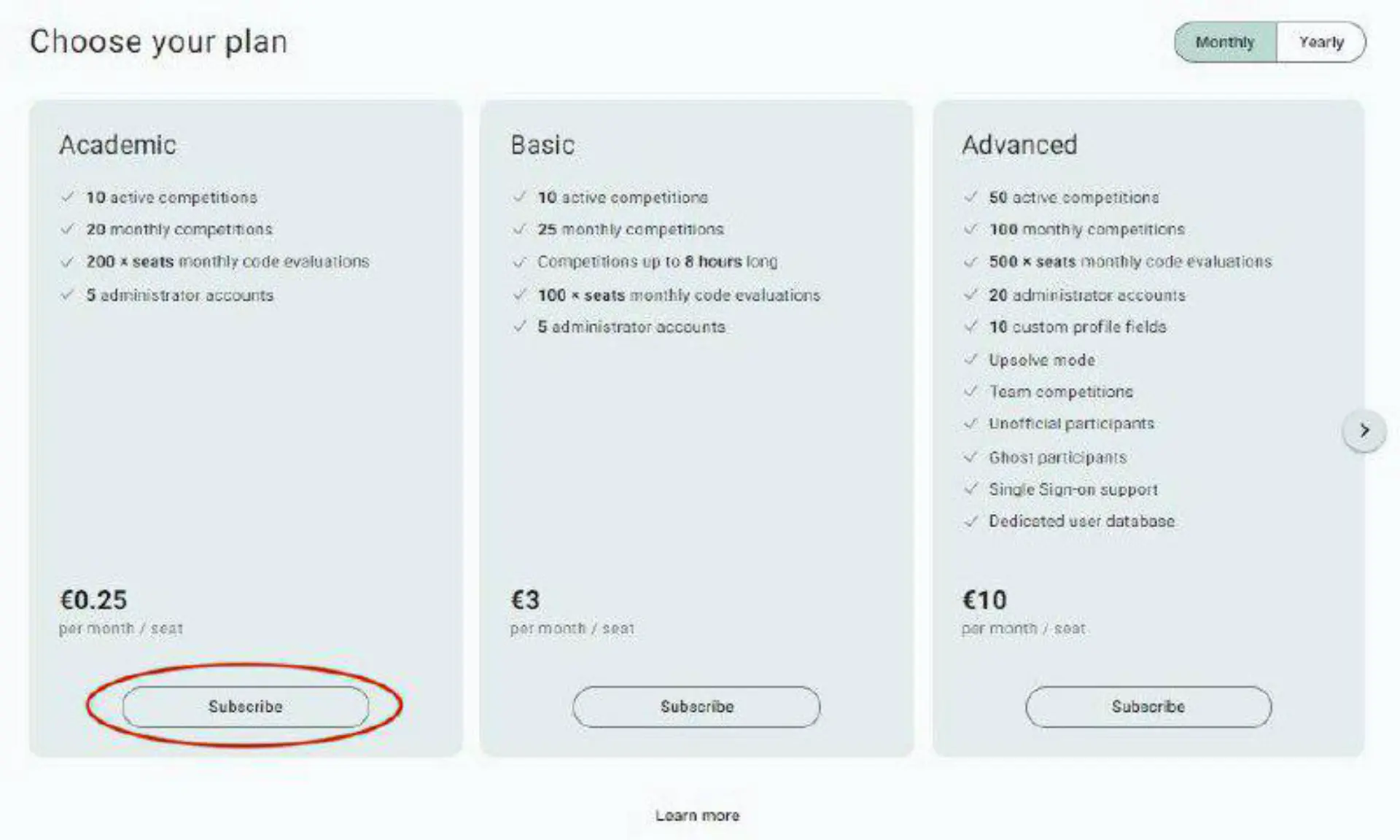
If you have any further questions, you can contact us using the feedback form.