
Update: Space Visibility
We have changed how the space visibility parameter works, please keep it in mind when creating new spaces.
In short,
No action is required, we have re-configured existing spaces so they will keep working as before
Sites for private spaces will now ask users to login before they can access any content
We have added a new option "Members can sign up and join the space" to the settings page, this option controls if users can add themselves to the space, or they have to be added by an administrator.
Before our recent changes, space visibility parameter controlled if users can add themselves to the space. Space administrators could set visibility to either:
Public (old) - users can sign in (or sign up) and if they are not part of the space, the system will automatically add them to the space and create a member record in the space database.
Private (old) - users have to be explicitly added by administrator, if user is not part of the space they will get an error message when signing in.
In either case, the space website will be accessible by anonymous users, they will be able to see a list of public problems, contests and other content without being signed in.
Today, we have changed how space visibility works.
First, we have added a new flag Members can sign up and join the space in the space settings, it allows controlling what visibility used to control: allow or disallow users to add themselves to the space.
If the option is enabled, users will be automatically added to space when they sign in or sign up.
If the option is disabled, users have to be explicitly added by an administrator, if a user is not part of the space they will get an error message when signing in.
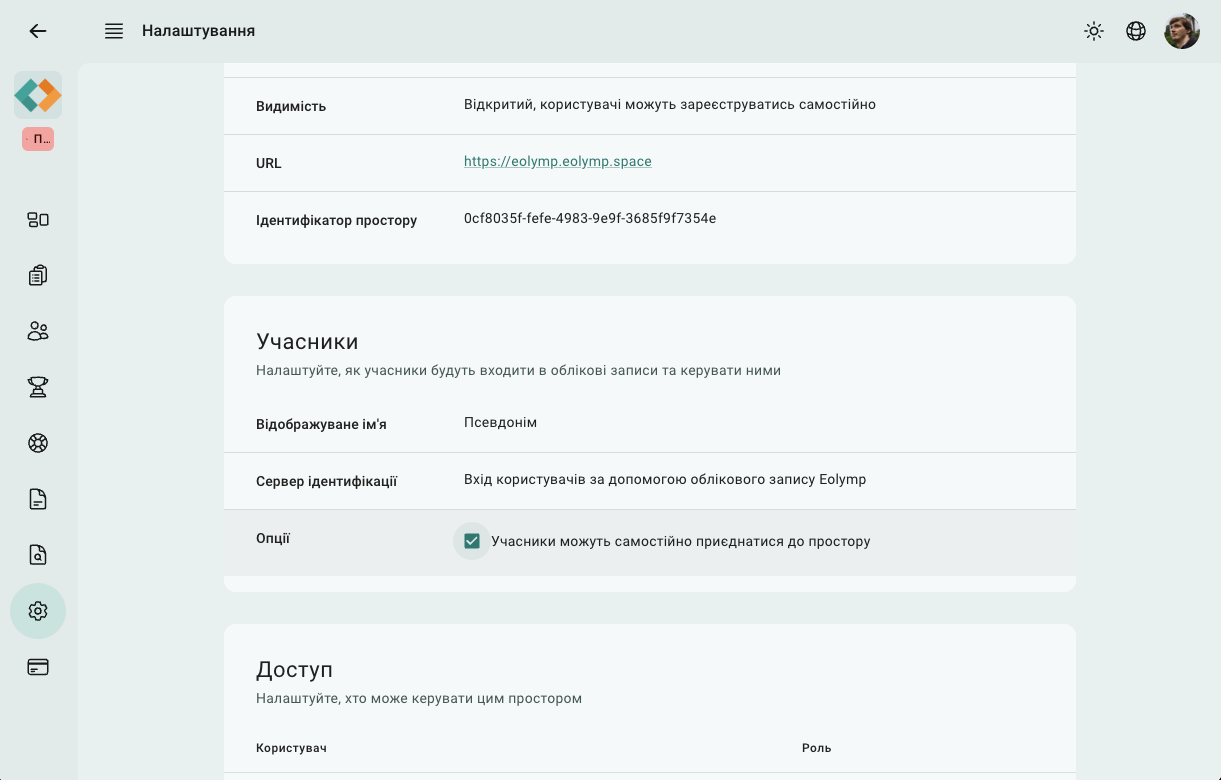
Then, we changed how visibility works,
Public (new) - means website can be seen by anonymous users, they will be able to see content, problems, contests etc.
Private (new) - means website will show a sign-in form, no content will be visible until the user signs in successfully.
You may notice, your private spaces, are public now. This change was applied intentionally to ensure your space continues to work as before. Since the automatic sign-up flag is turned off, only users you have added explicitly can use the space.
Now, you can also change your space visibility to "Private" to give you even more privacy.